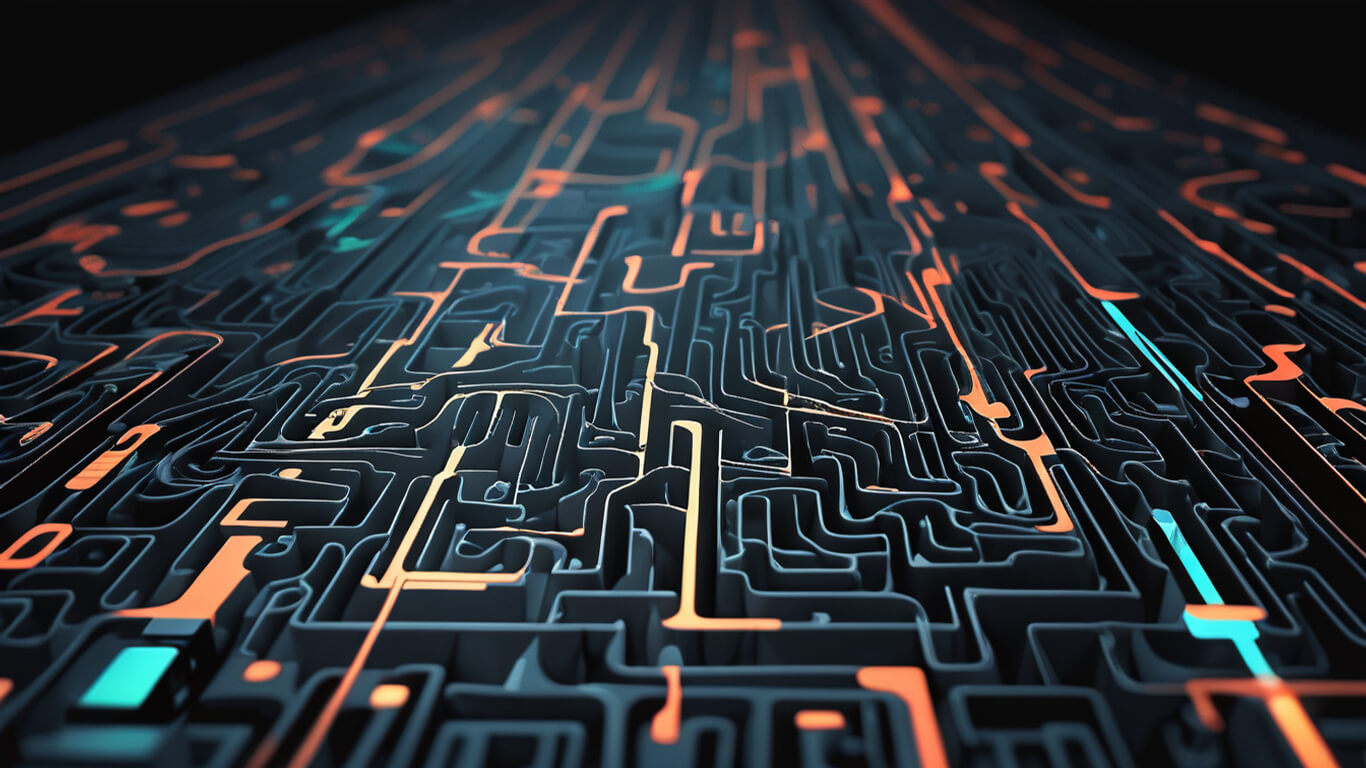In the current digital era, the significance of online security cannot be understated. An essential component that plays a crucial role in safeguarding users against online threats is Safe Browsing.
Explore the concept of Safe Browsing, its operational mechanisms, and its critical role in protecting users from malicious websites. Delve into the underlying technologies and strategies that support Safe Browsing and receive comprehensive guidance on configuring Safe Browsing on a personal computer through a detailed step-by-step process.
Furthermore, access recommendations for safe internet practices aimed at fostering a secure online environment for all users.
Overview of Safe Browsing Feature
The Safe Browsing Feature serves to enhance Internet security by providing robust web protection against cyber threats, malicious websites, and online scams, thereby ensuring a secure browsing experience for users. This feature operates by continuously scanning websites for potential risks and promptly alerting users in the event they attempt to access a harmful site. By blocking access to dangerous web pages, the feature effectively prevents the downloading of malware and the occurrence of phishing attempts, consequently safeguarding personal information and sensitive data.
Moreover, the Safe Browsing Feature plays a key role in maintaining the integrity and reliability of online information, thus fostering trustworthy digital interactions. Its proactive nature as a security measure ensures that users can engage in web browsing with confidence, knowing that their online activities are protected against a range of malicious entities.
What is Safe Browsing?
Safe Browsing pertains to the practice of ensuring online safety through the implementation of various protective tools and measures designed to shield users from cyber threats and malicious entities.
A fundamental aspect of safe browsing involves the application of secure browsing practices and tools, which play a pivotal role in mitigating potential cyber risks. By employing secure browsing practices such as utilizing the HTTPS protocol, ensuring software is kept up-to-date, and exercising caution when encountering suspicious links and downloads, individuals can markedly diminish the likelihood of falling victim to online threats.
Furthermore, the deployment of a dependable antivirus program and the routine scanning for malware are integral elements in establishing a secure browsing environment that safeguards personal and sensitive information from cyber adversaries.
Importance of Safe Browsing
The practice of safe browsing holds paramount importance in the realm of cybersecurity as it serves as a critical measure to mitigate threats such as malware, phishing, and cyber attacks, thereby forming a crucial defense line for ensuring digital security.
The adoption of safe browsing practices plays a pivotal role in significantly reducing individuals’ exposure to potential threats that lurk online. Malware, a malicious software that can cause extensive harm to a system, is frequently disseminated through unsafe websites and downloads. Furthermore, by cultivating safe browsing habits, individuals can more easily identify and steer clear of phishing attempts, where deceptive emails aim to trick users into disclosing sensitive information.
In the contemporary digital landscape, safeguarding oneself from cyber attacks through the adoption of safe browsing practices is not merely a suggestion but a necessity.
Protecting Against Online Threats
Secure Browsing is essential for safeguarding users against a wide range of online threats through advanced security software that facilitates effective threat detection and mitigation.
This advanced security software serves as a protective barrier, continuously monitoring websites for malicious content and patterns, providing users with a proactive defense mechanism. By utilizing machine learning algorithms, Secure Browsing can promptly address potential cyber risks by notifying users about hazardous websites before any interaction occurs. Operating discreetly in the background, the system seamlessly integrates with common web browsers to deliver a smooth and secure browsing experience for users across different devices.
How Safe Browsing Works
The Safe Browsing service functions by incorporating state-of-the-art Browser Security protocols and regular scanning mechanisms to assess website safety and protect users from malicious online activities.
Utilizing advanced Browser Security features, Safe Browsing performs continuous scans of websites, identifying potential threats such as phishing sites, malware, and harmful downloads in real-time. This proactive approach assists in shielding users from inadvertently engaging with risky online content.
Safe Browsing utilizes a database of identified unsafe websites, cross-referencing user browsing behaviors to promptly alert of any suspicious links or pages. Its automated warning and blocking mechanisms play a pivotal role in cultivating a safer online environment for all users, enhancing overall cybersecurity resilience.
Technologies and Strategies Used
Safe Browsing utilizes cutting-edge technologies such as Malware Protection and robust Firewalls to enhance users’ online experiences by shielding them against cyber threats and data breaches.
These sophisticated technologies create a robust barrier around users’ online activities, serving as a primary defense against malicious software and unauthorized access attempts. Alongside Malware Protection and Firewall configurations, Safe Browsing employs real-time monitoring and threat detection mechanisms to promptly identify and eradicate any potential security vulnerabilities. By integrating proactive security measures with regular software updates and encryption protocols, Safe Browsing guarantees that users can navigate the internet with confidence, safeguarding their sensitive information and personal data from unauthorized access.
Setting Up Safe Browsing on Your PC
The process of configuring Safe Browsing on a personal computer entails the installation of reputable Antivirus software and the adoption of safe surfing practices to establish a secure online environment and mitigate cyber threats.
Commence the procedure by selecting a respected Antivirus software solution that offers real-time protection and consistently updates to defend the system against viruses, malware, and other malicious software. Once the antivirus program is installed, activate the Safe Browsing feature, which adds an extra layer of security while navigating the internet. It is imperative to routinely scan the system for potential threats and exercise caution by refraining from clicking on dubious links or downloading unfamiliar files. By amalgamating proactive software protection with prudent browsing behaviors, the likelihood of succumbing to online threats can be significantly diminished.
Step-by-Step Guide
- The process for establishing a secure browsing environment, outlined in the Step-by-Step Guide for Safe Browsing setup, encompasses the implementation of safety measures such as securing Safe Downloads, fortifying Data Protection protocols, and configuring browser extensions to ensure comprehensive online security.
- Commence by confirming the utilization of a reputable browser, such as Google Chrome, Mozilla Firefox, or Safari. Subsequently, enable the Safe Browsing settings within the selected browser to obstruct potentially harmful websites and malicious downloads.
- It is imperative to consistently update the browser to address security vulnerabilities proactively. Additionally, the installation of reputable antivirus software is recommended to provide an added layer of protection against online threats.
- Acquiring knowledge about prevalent online risks and phishing schemes is crucial to mitigate the risks of cyber attacks. Adhering to these prescribed steps diligently will facilitate the establishment of a more secure online browsing environment.
Additional Tips for Safe Browsing
Ensuring a secure browsing experience involves adhering to safe online practices, prioritizing online privacy, and implementing measures for a secure online environment to bolster overall cyber defense.
One crucial recommendation for safeguarding online privacy is to regularly update passwords and utilize unique, robust combinations for each account. Employing reputable antivirus software and firewalls can offer an additional layer of defense against cyber threats.
It is also essential to exercise caution when encountering unsolicited emails or pop-up ads that may contain malicious links. Avoiding clicking on suspicious links and verifying the authenticity of websites before disclosing any personal information are prudent measures.
By adhering to these guidelines, individuals can play a role in fostering a more secure online environment and mitigating the risk of falling prey to cyber attacks.
Best Practices for Safe Internet Use
The importance of implementing best practices for safe internet use cannot be overstated as it plays a crucial role in mitigating cyber threats, ensuring secure online transactions, and safeguarding sensitive data against potential cyber risks.
Vigilance and caution are key in combatting cyber threats such as phishing attempts, malware, and other online scams, thereby significantly reducing the likelihood of individuals falling victim to malicious online activities. Additionally, it is advisable to utilize strong, unique passwords for each online account and enable two-factor authentication whenever feasible.
Furthermore, maintaining up-to-date software and operating systems, coupled with the use of reputable security software, are recommended practices that can bolster online security measures and fortify the protection of sensitive information from potential cyber vulnerabilities.
Common Misconceptions about Safe Browsing
Common misconceptions about safe browsing often stem from misunderstandings regarding proper online security measures and misconceptions about the nature of phishing attacks.
Many individuals erroneously assume that having antivirus software installed provides comprehensive protection against online threats. However, antivirus programs alone do not ensure complete security. It is imperative to supplement them with robust passwords, regular software updates, and prudent browsing habits to maintain online safety.
Certain individuals harbor the belief that they can readily identify phishing attempts; however, cybercriminals have progressively refined their tactics, underscoring the necessity for users to exercise vigilance and acquire knowledge on discerning the indicators of phishing scams.
Debunking Myths and Misinformation
Debunking myths and misinformation surrounding safe browsing requires elucidating the functions of firewalls, advocating for safe online behavior, and educating users on effective cyber defense practices.
Firewalls serve as virtual barriers that monitor and regulate incoming and outgoing network traffic, providing a protective shield against potential cyber threats. A comprehensive comprehension of the functionalities of firewalls enables individuals to appreciate the role of these security mechanisms in upholding a secure online milieu.
Promoting safe online behavior underscores the significance of exercising prudence while navigating the digital domain, which includes refraining from interacting with suspicious links and maintaining robust passwords. Educating users on proactive cyber defense strategies enables them to assume responsibility for their online security and diminishes the likelihood of succumbing to cyberattacks.